What are Featured Plans and how do I use/update them?
When logged in via web, your Plan Dashboard includes a third category, in addition to your Weekly and Custom plans: Featured Plans. These Featured Plans will showcase helpful situation-specific, special occasion/holiday, and unique chef-curated meal plans to enjoy.
Throughout the year, you'll see different Featured Plans come and go. Add and swap recipes as you normally do to customize yours further!
To save one for future use, click the three dots in the upper right corner of your Plan Dashboard to "Save as Custom Plan." The saved Featured Plan will then be available in your Custom dropdown menu.
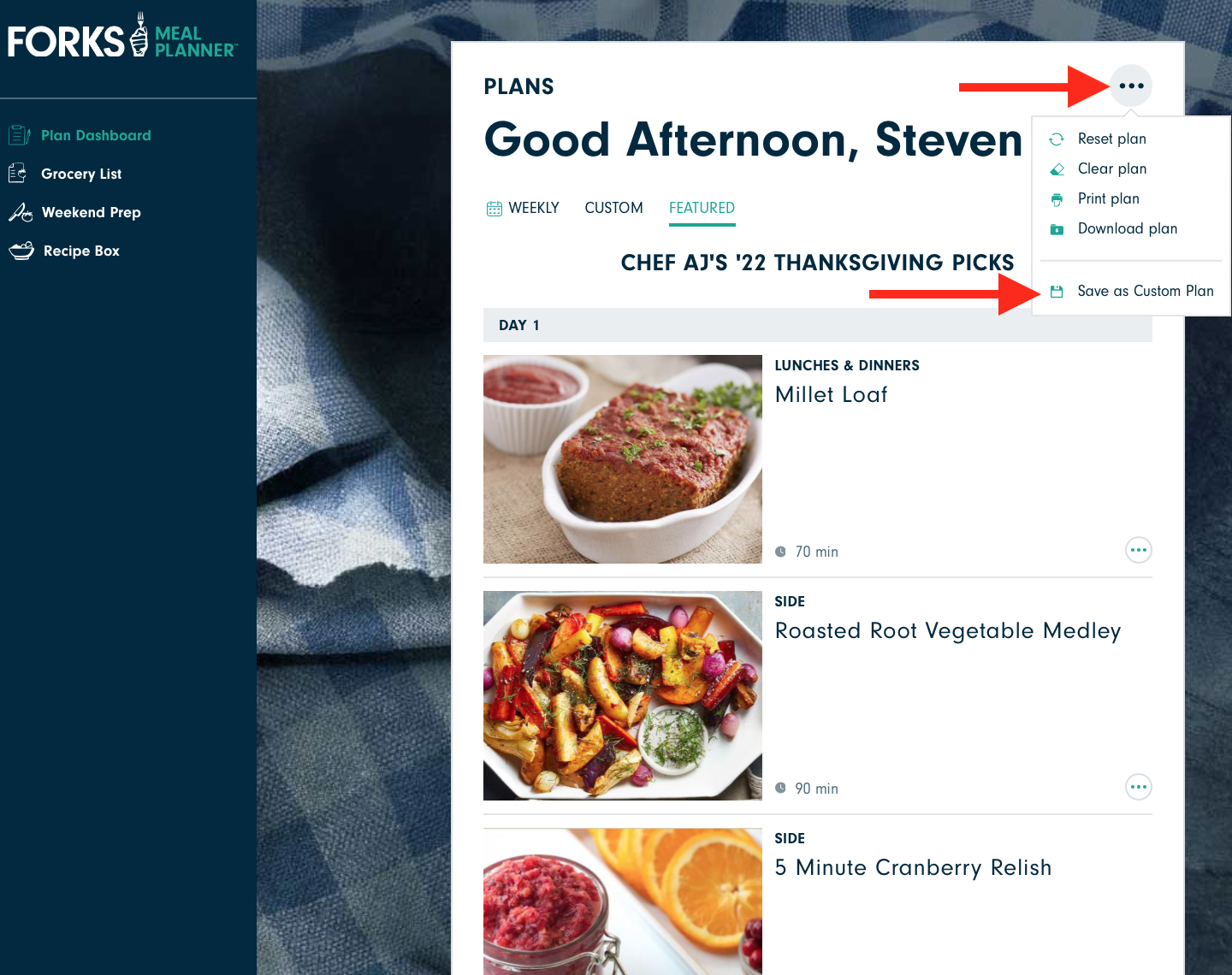
If you make any preference changes (general serving size, intolerances, etc.), you will have to click "Reset Plan" to update your Featured Plan. This meal plan will be restored to its default configuration, reflecting the most recent preference changes. Any customizations will be lost, so please take note before resetting.
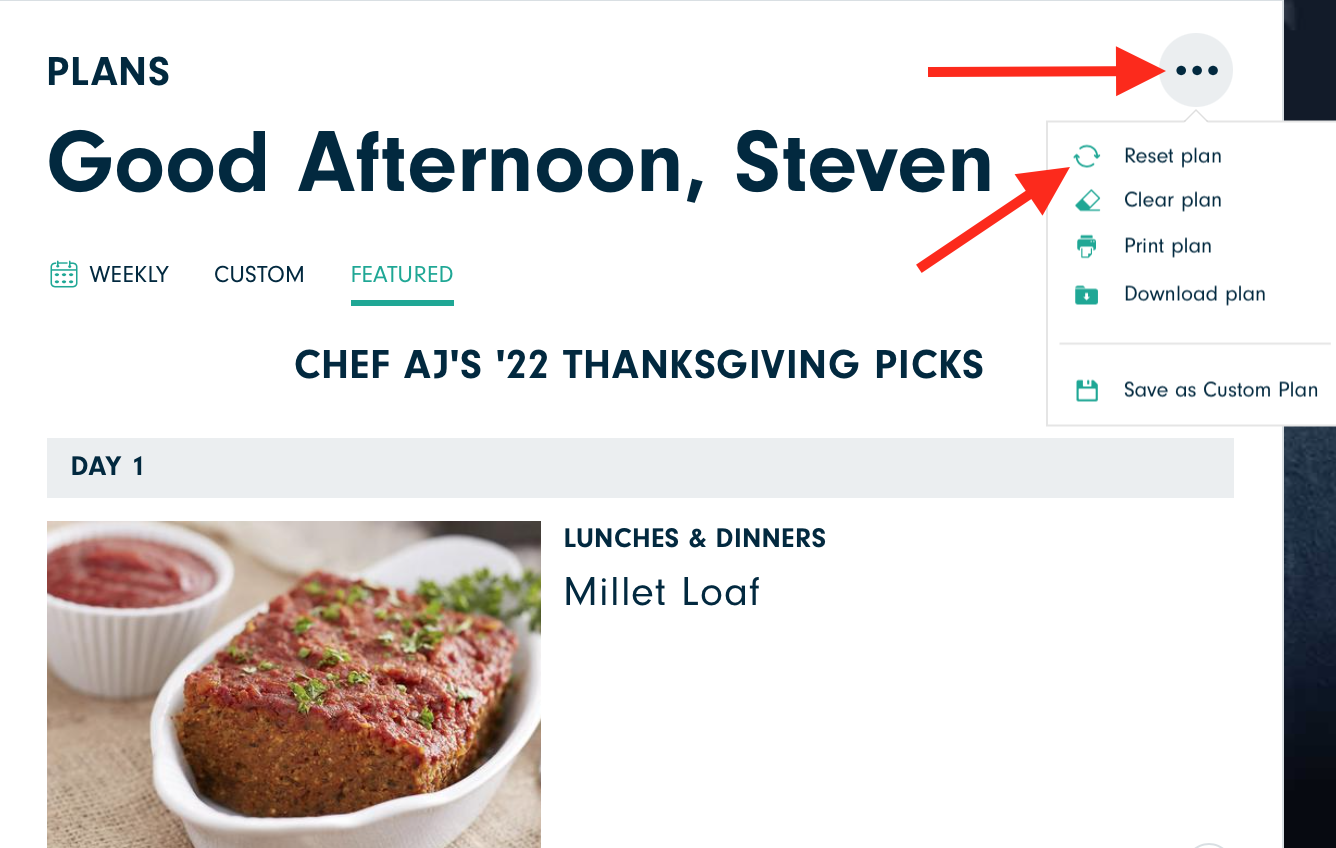
P.S. Featured Plans are not currently available via mobile app. When logged in via web browser (mobile/tablet/PC), we encourage you to save any Featured Plan as a Custom Plan. With a premium subscription, you can then use your mobile app's Custom category.
