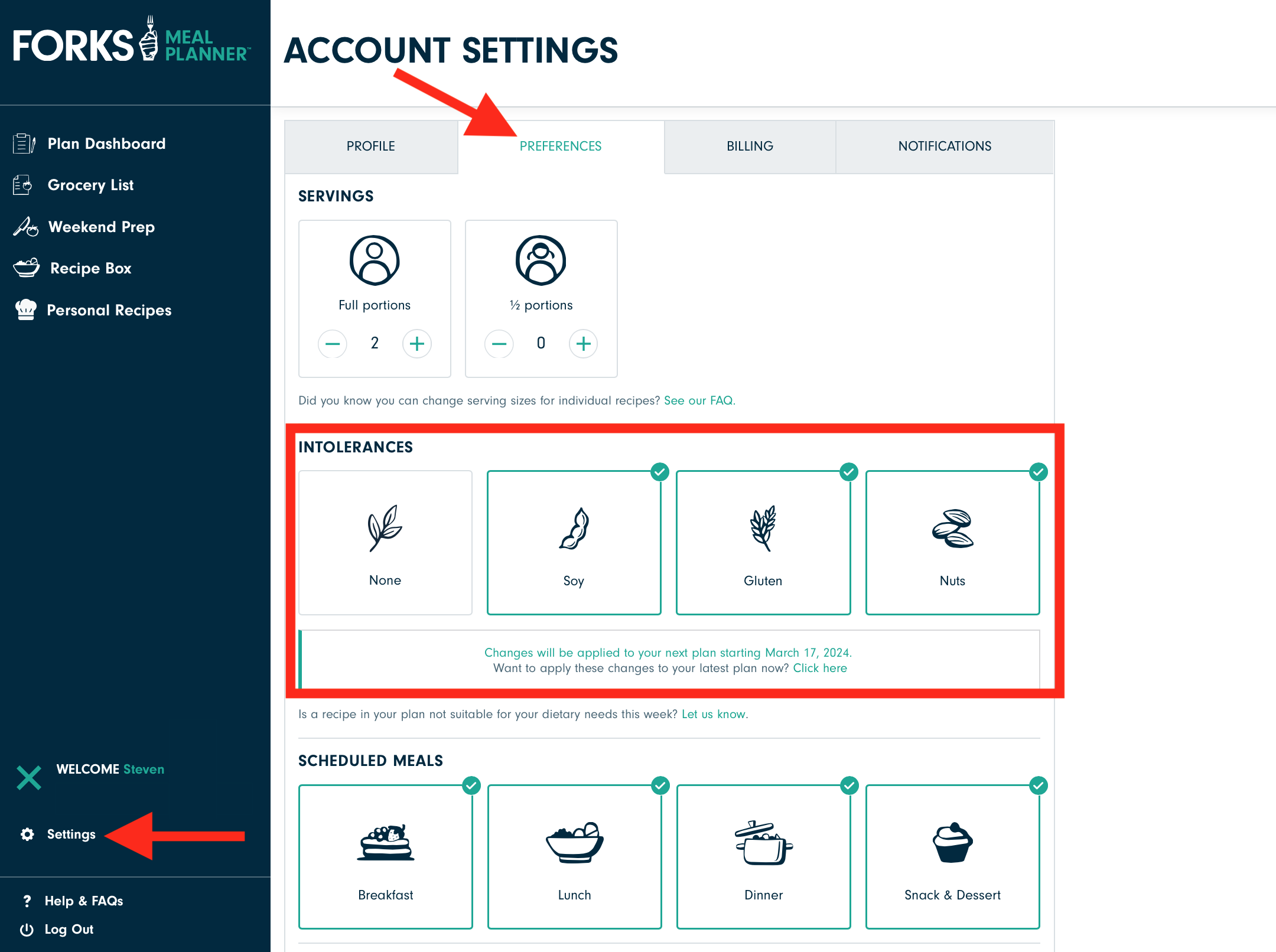How do I get soy-, gluten-, or nut-free recipes only?
You can update your plan to accommodate soy, gluten, and/or nut intolerances in the Preferences tab of your Account Settings.
From there, you can make your preferred adjustments. Please note that modifications will update the following week unless, after changing the intolerances, you click on the prompt to update them immediately (which will reset your meal plan—so take note of any other recipe changes you've made!).
At this point, you will receive intolerance-free versions of recipes that include your selection. (On rare occasions, the recipe photo may suggest a soy, gluten, or nut item, but your recipe will automatically have been adapted to provide you with an intolerance-free version.)