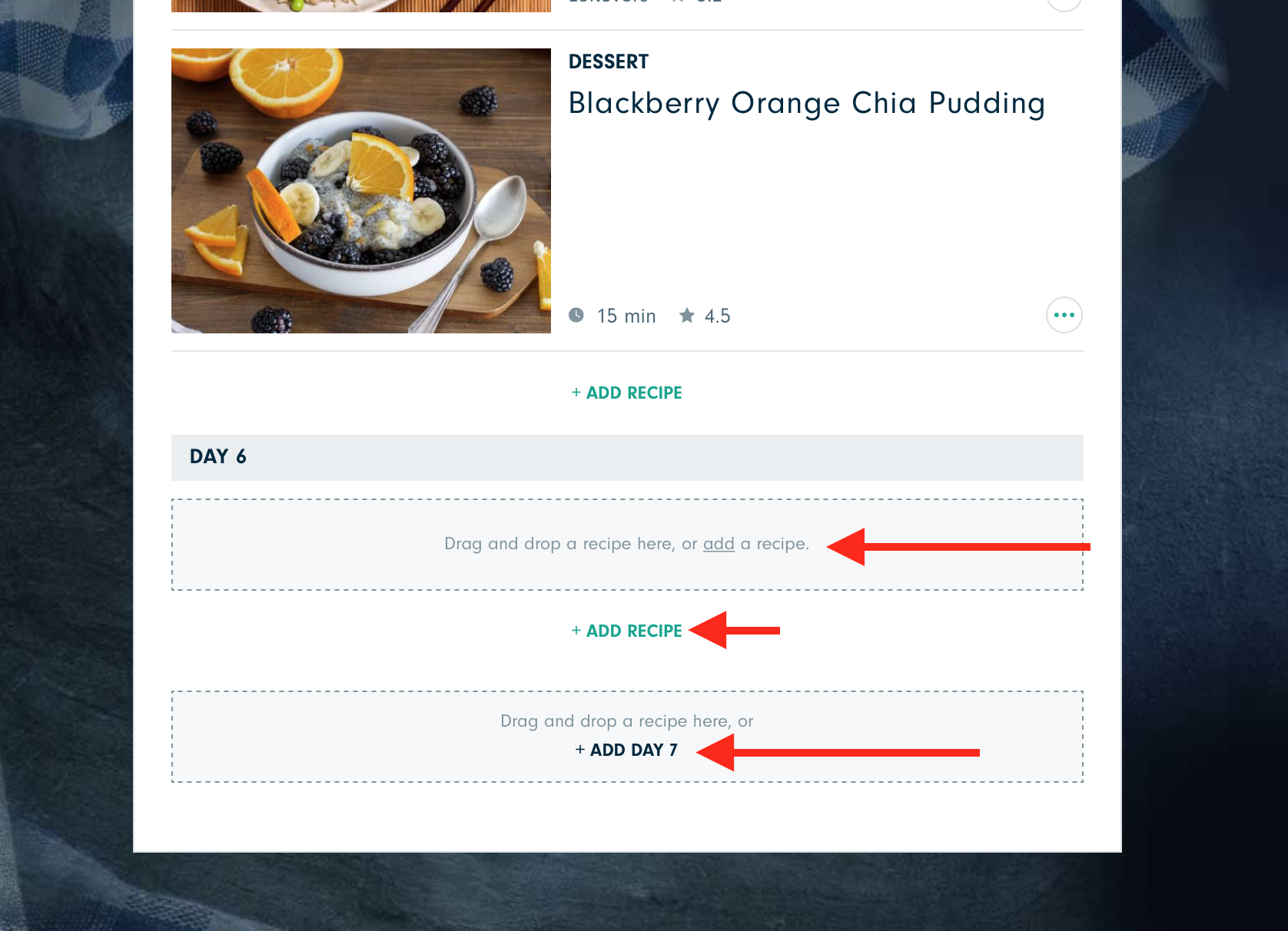Do you offer a 7-day plan?
Currently, the planner only defaults to a 5-day plan each week. You may add an additional Day 6 and/or Day 7, if you wish.
You'll find the Day 6 and 7 addition options at the bottom of your Plan Dashboard (below Day 5).
From there, click any "add" or "+Add Recipe" button, and you can fill in your new days with recipes from your Recipe Box. The top recipes seen will feature meals from the curated slate for the week ("From this week's plan"), and you can select any of these or others from your library!