Why does my meal plan include recipes twice? (Leftovers/repeating meals)
You’ll generally see that each week we schedule meals twice per weekly plan, by default. This means that when you cook a recipe for the first time, you’re making double the quantity of the recipe. This way, there is a leftover meal ready to eat later in the week, saving you time. You will see these leftover meals marked on your meal plan with the word "Leftovers."
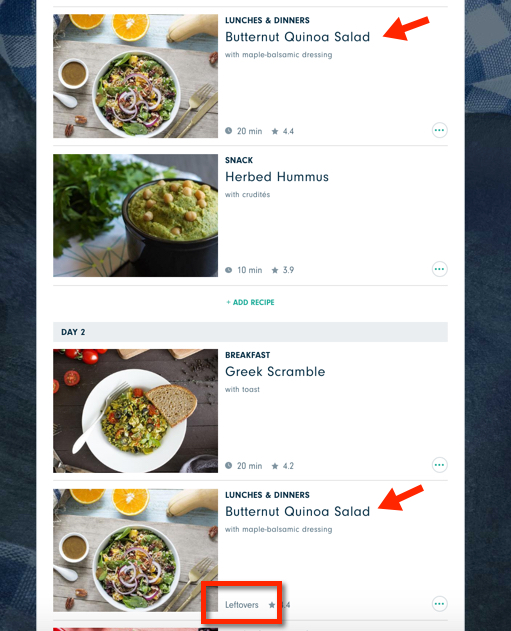
For instance, in this example, you would be making the Butternut Quinoa Salad on Day 1, and then enjoying the leftovers on Day 2. You may include as many leftovers meals as you'd like throughout the week. Servings and measurements will adjust automatically.
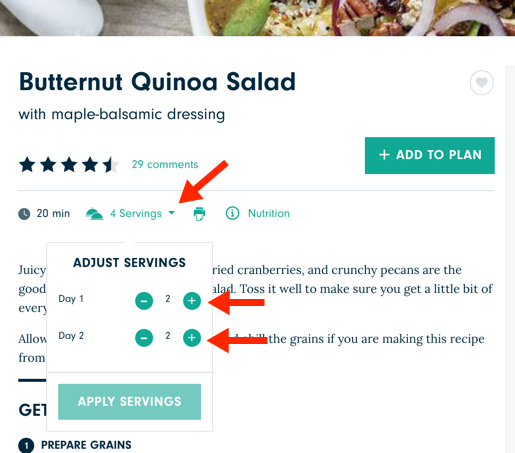
If ever you want to make freshly prepared meals more often, the plan is fully customizable too! You can add new recipes or swap out a leftover with another recipe from your Recipe Box.
