Where is my new meal plan?
With your active subscription, you will have direct access to your current meal plan, your upcoming "next week" meal plan, and all previously released meal plans since you started your subscription. Click your dropdown menu bar on your Plan Dashboard page and select the meal plan you'd like to view and use.
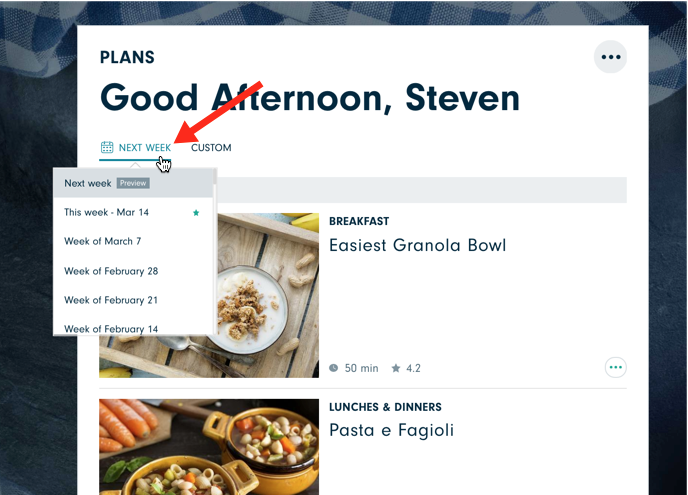
Additionally, you can access your Anytime Meal Plan/former Starter Plan (found at the bottom of the list).
All meal plans will remain as you last customized them or in their default released form, if you didn't make any modifications.
Don't see your updated meal plan list? Just hit shift+refresh on your web browser page, or close and re-open your app.
