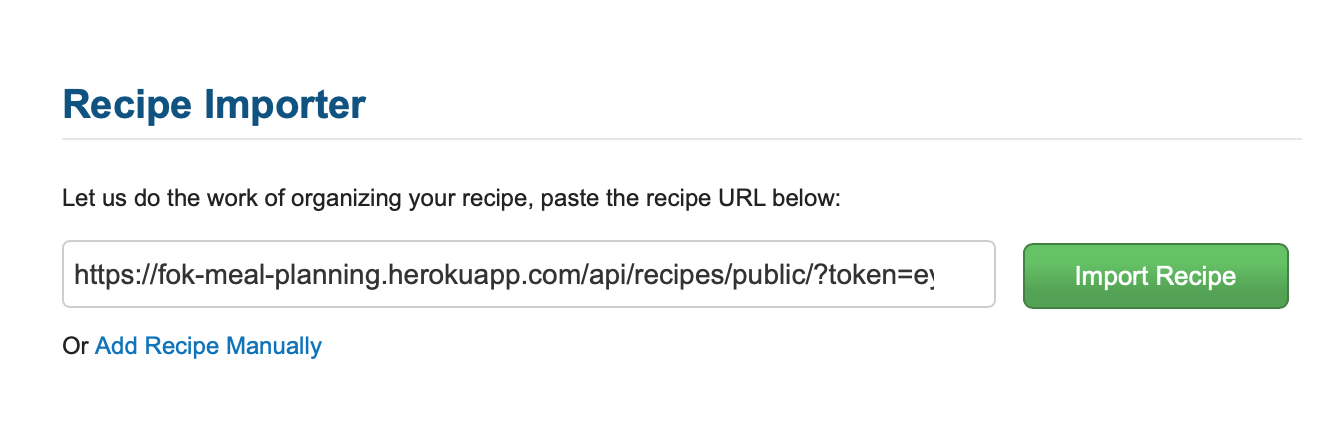How do I use the MyFitnessPal import feature?
Please click the green "arrow in the square" icon towards the top of any recipe page. This will copy the recipe to your clipboard for importing into your MyFitnessPal account.
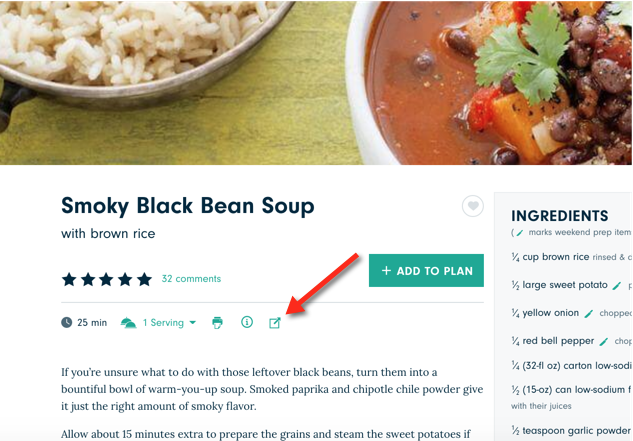
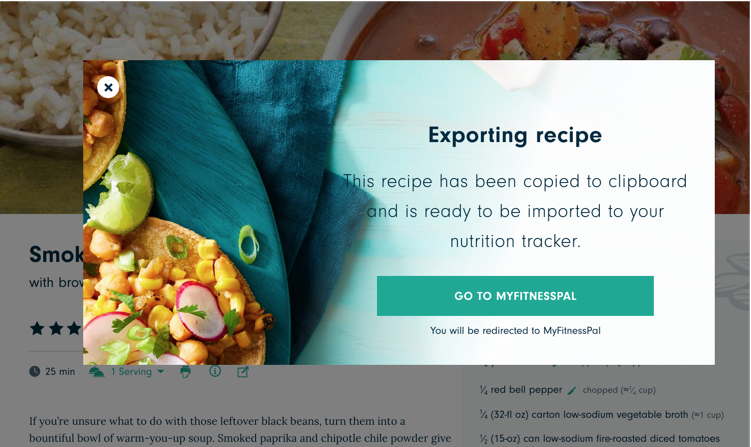
Depending on your browser, you may have to manually copy the unique recipe URL (using Edit > Copy from your device's top toolbar, or a keypad function like Command + C). You can then manually paste the copied URL into the appropriate field when taken to MyFitnessPal. Click the "Import Recipe" button and you're all set!