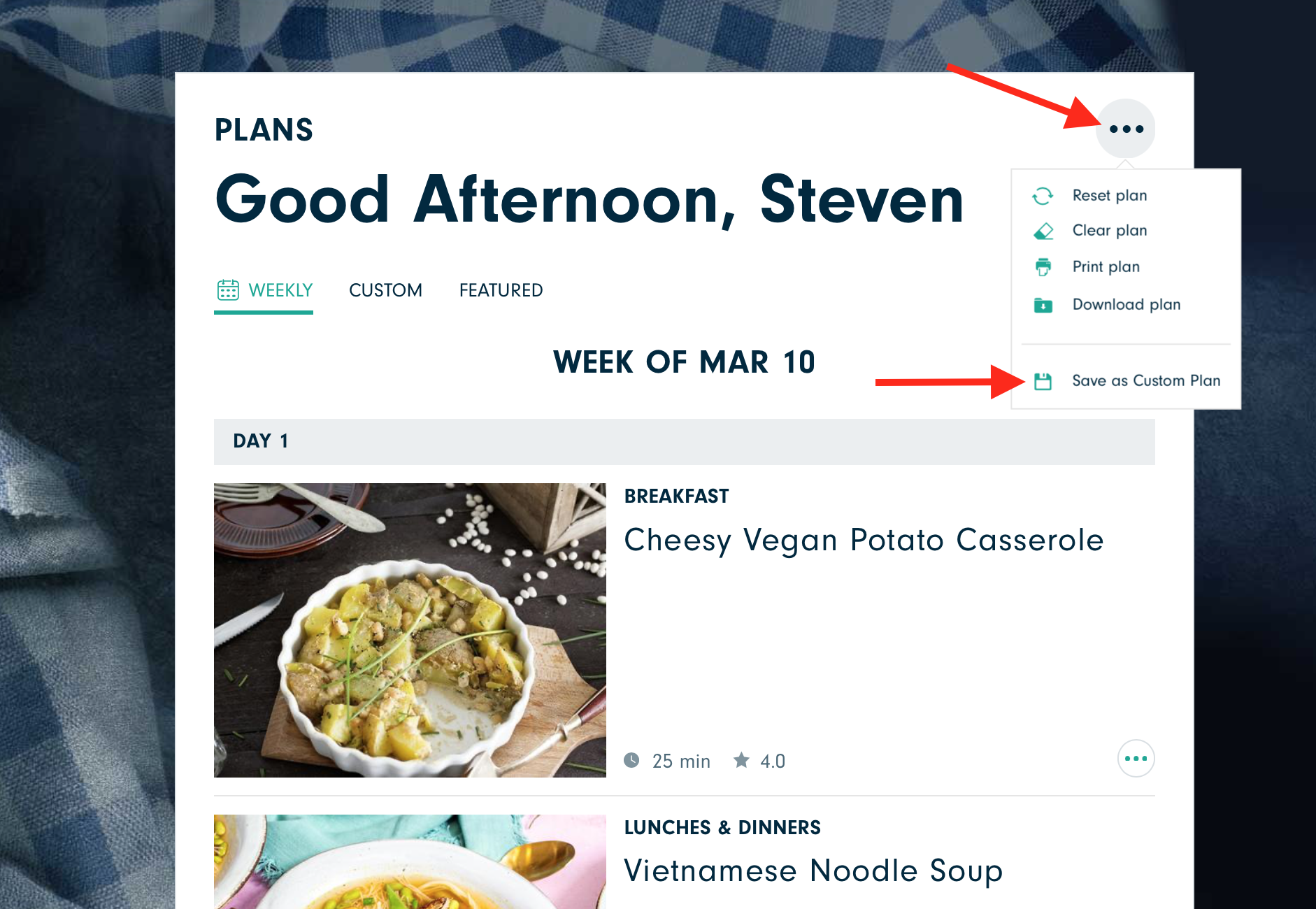How do I create a saved custom meal plan?
Click your Plan Dashboard meal plan dropdown bar titled "CUSTOM," and then click "+Create Your First" (or "+Create Custom Plan," once you've added at least one).
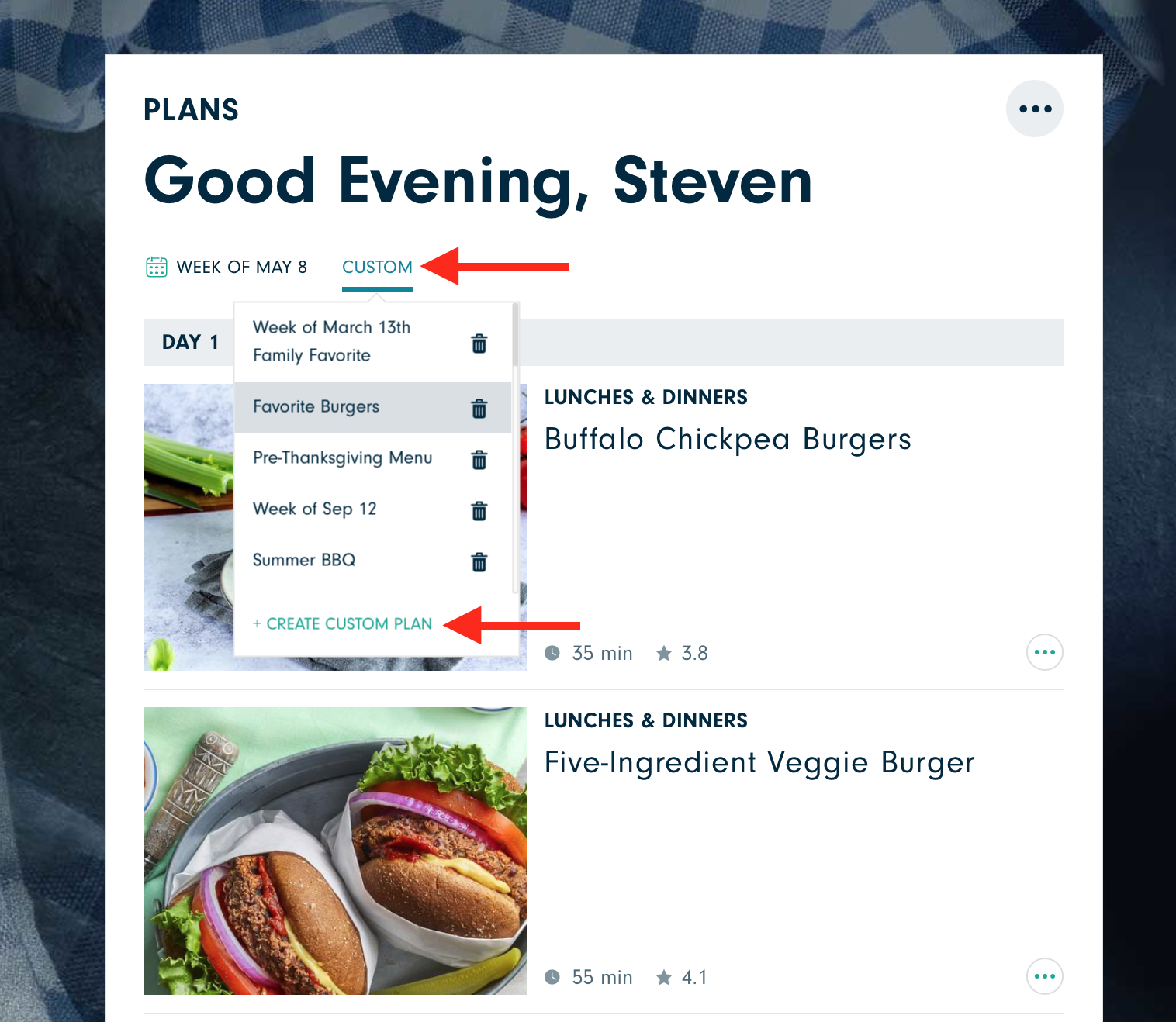
Name your meal plan and save it!
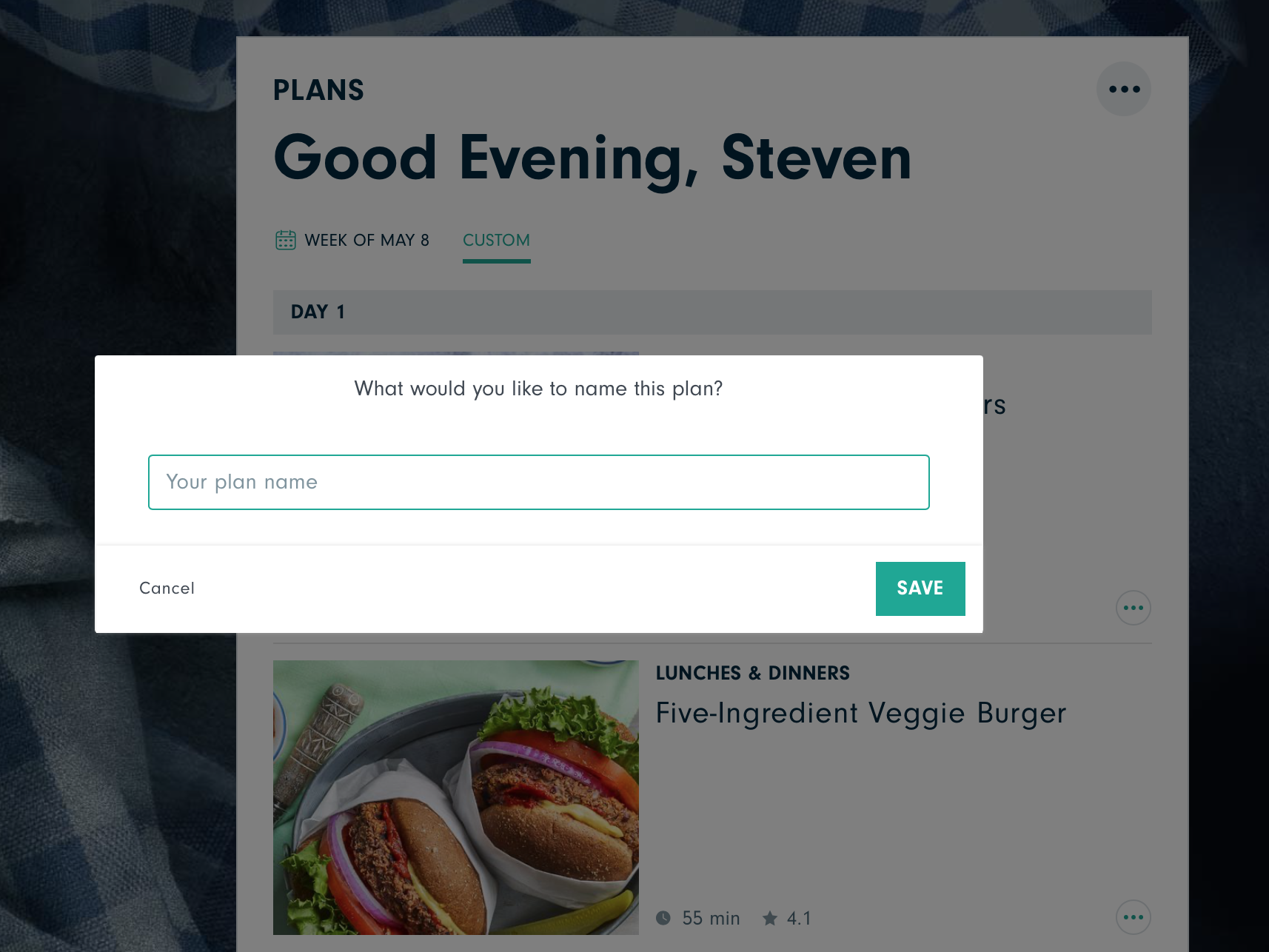
You can create as many custom meal plans as you'd like, adding in recipes as you normally would for your menus. To delete a saved custom meal plan, click the trash can icon to the right of it.
In addition, you can save any WEEKLY or FEATURED meal plan as a CUSTOM meal plan by clicking the three dots (•••) in the upper right corner of your Plan Dashboard to "Save as Custom Plan."