How do I add breakfasts to my plan?
If you would like to receive breakfasts in your weekly released meal plans, simply go to your Account Preferences (Settings > Preferences) and check the Breakfast icon.
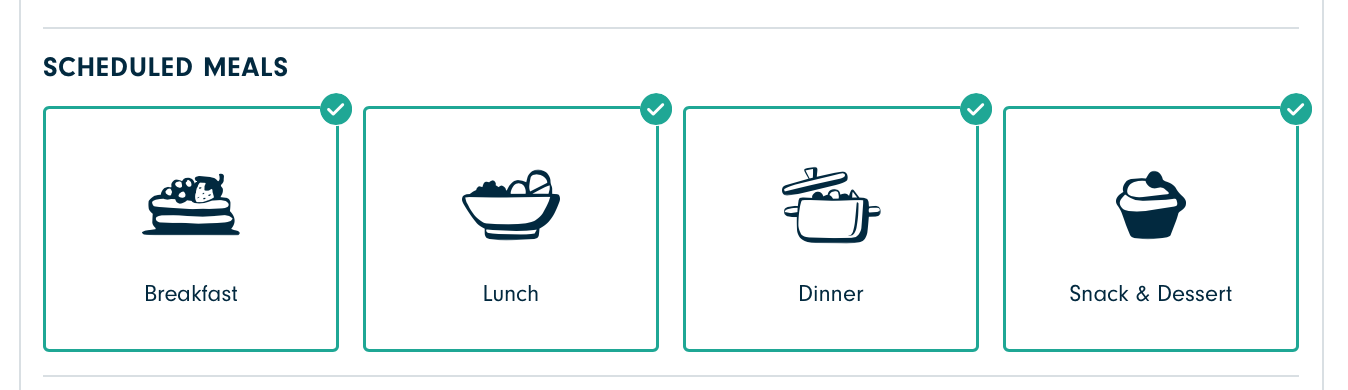
Please note that modifications will update the following week unless you click the prompt to update immediately. (Keep in mind that will reset your latest meal plan, so take note of any other recipe changes you've made!)
Alternatively, you can add a breakfast recipe for any day by clicking the “+Add Recipe” button located at the bottom of each day. Once you have added the recipe, just drag and drop it to move it to the top of the day.
