How do I delete my account?
Once your subscription is expired/suspended, visit your Settings > Billing page and click "Delete." Enter the word DELETE (in all caps), click the activated "Delete Account" button, and confirm your account deletion. This will immediately and irrevocably delete your account.
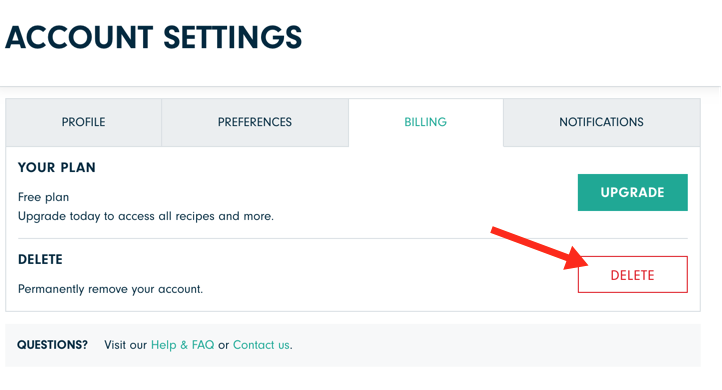
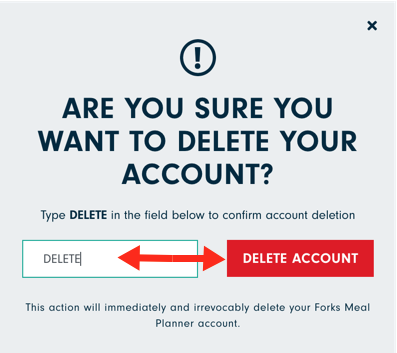
Please note that you must cancel your subscription to billing period's end first. To do so, visit your account Settings > Billing page and click cancel. You can then proceed with the directions above to delete your account. *Please note that voluntary account deletions will void the duration of a premium subscription. We recommend not deleting your account until your subscription is officially expired/suspended.
For further assistance, please contact us at support@forksmealplanner.com.
