How do I download or print my meal plans?
The best printing/downloading options are as follows for any web browser:
(1) click any printer icon on a recipe page or "Print" button or list page
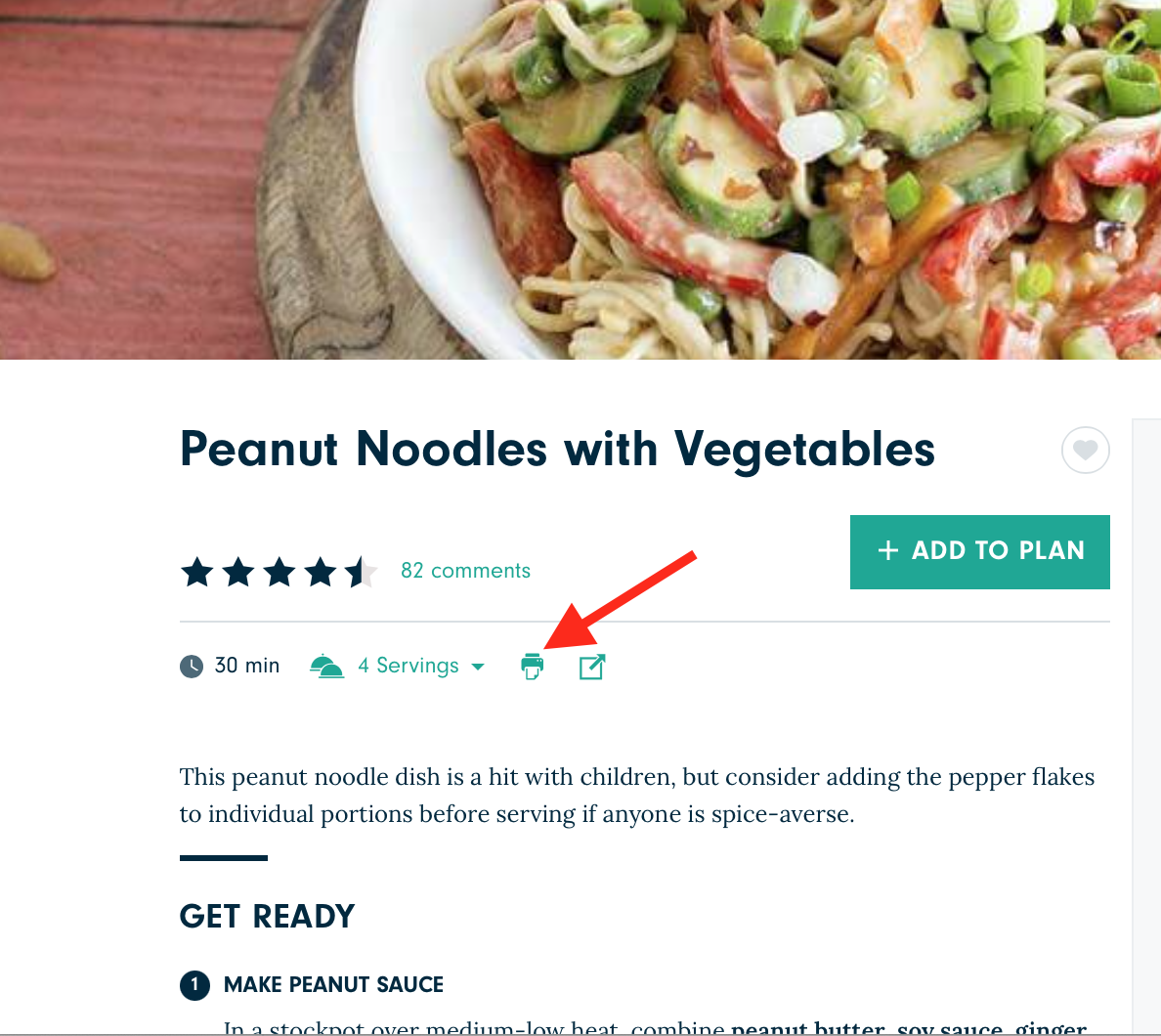
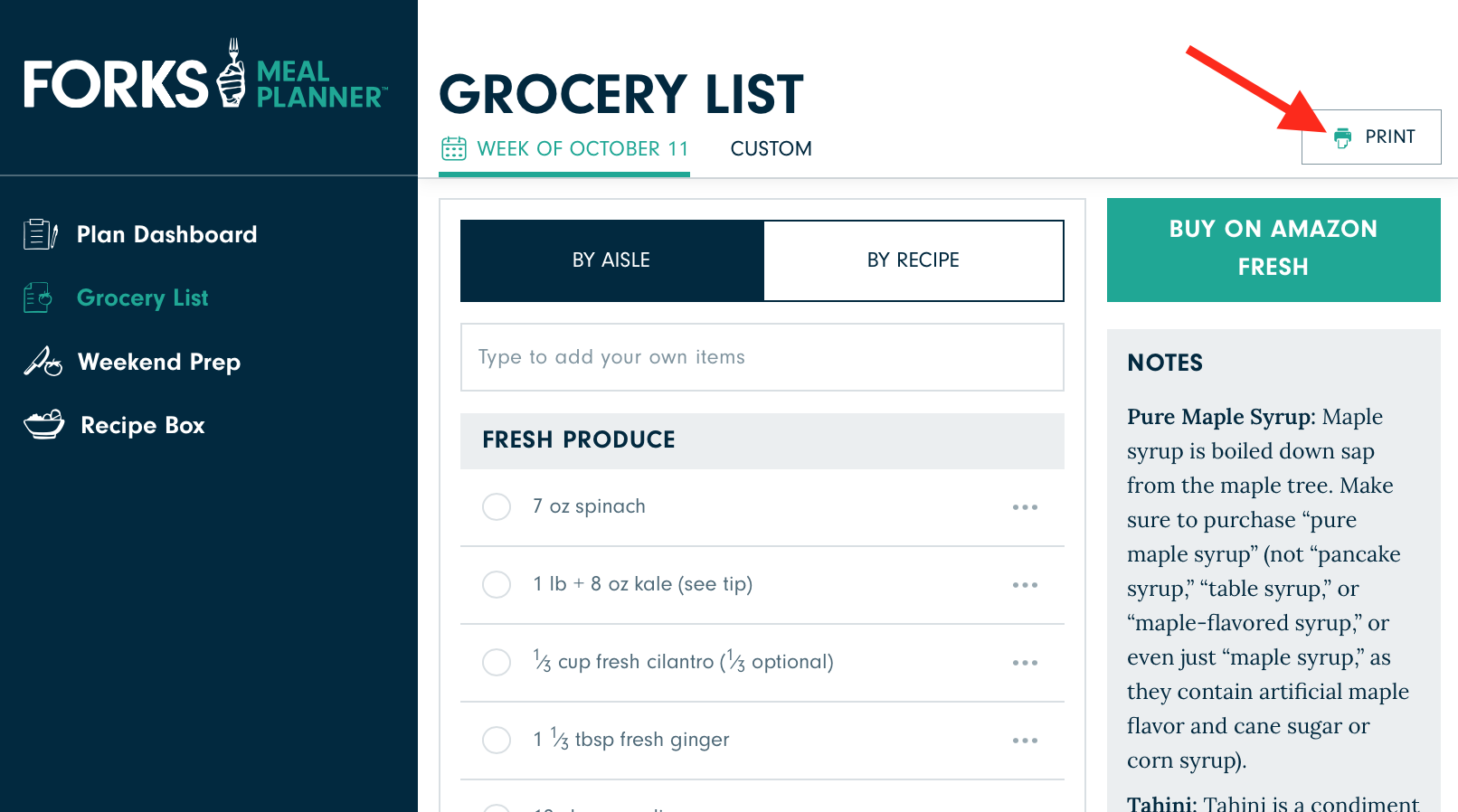
(2) click the three dots in the upper right corner of your Plan Dashboard to "Download plan" or "Print plan" and select if you'd like to continue with full menus with recipes, your Grocery List, and/or your Weekend Prep list
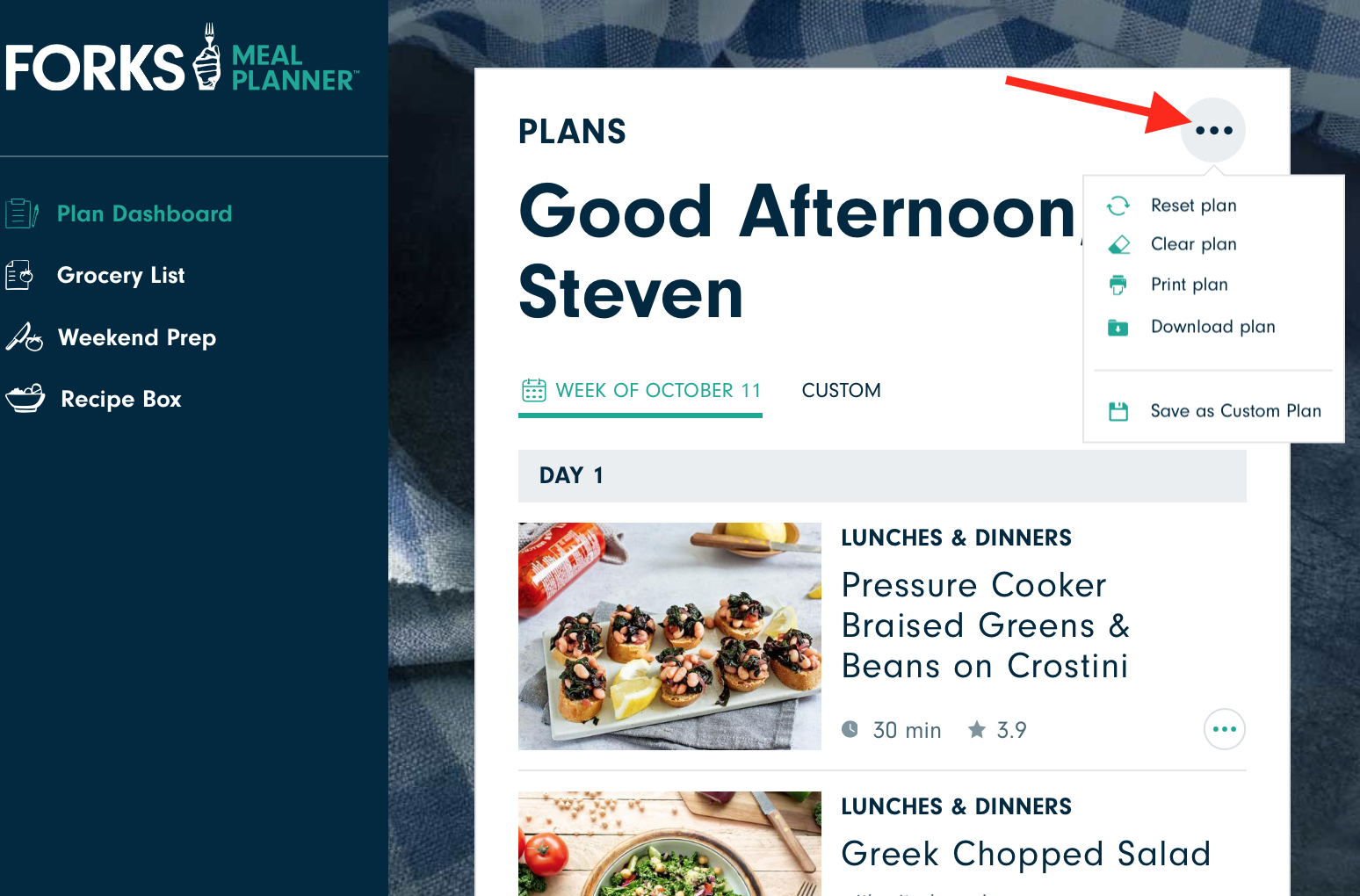
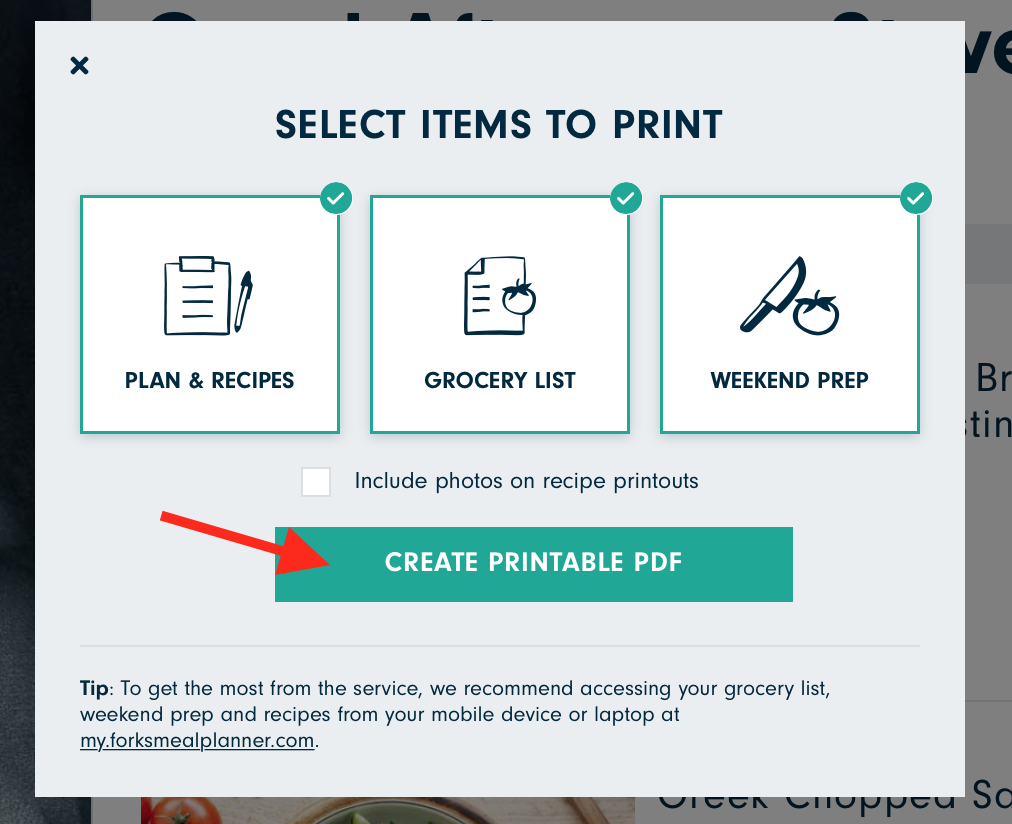
(3) click the Grocery List print button or the Weekend Prep print button (three dots in the upper right corner via mobile) to print out these lists separately.
Via PC/tablet web browser, you will be taken to your print prompt and can print from there.
Via mobile web browser, you will be taken to a web browser PDF page; you can then select your device print option(s) and proceed from there.
Please note that mobile app printing is not available at this time. Since the mobile app PDF printing relays you to your mobile web browser by default, we hope that printing from your account via mobile web (my.forksmealplanner.com) will also be easy & quick!
