How do I search for specific foods/recipes? How do I exclude or avoid foods?
Once you are in your Recipe Box, you will find search bar at the top of the page.
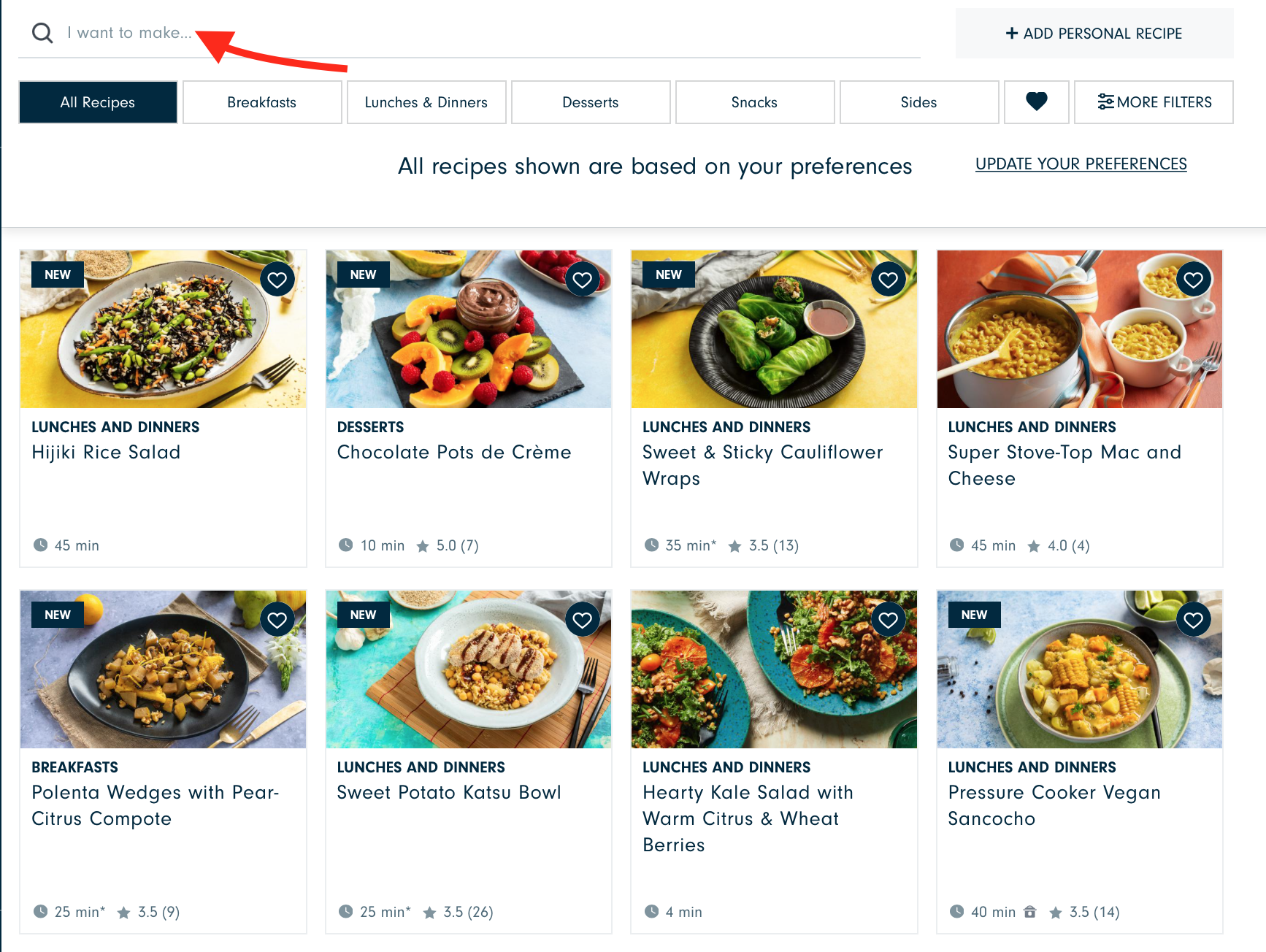
From there, you can search by ingredient, cuisine, meal type, recipe title, etc. Searches work best when you search for general terms (e.g., potato vs. russet potato), unless you are wanting a very specific result.**
If using a mobile device, please click the magnifying glass search button and then enter keywords into the search bar.
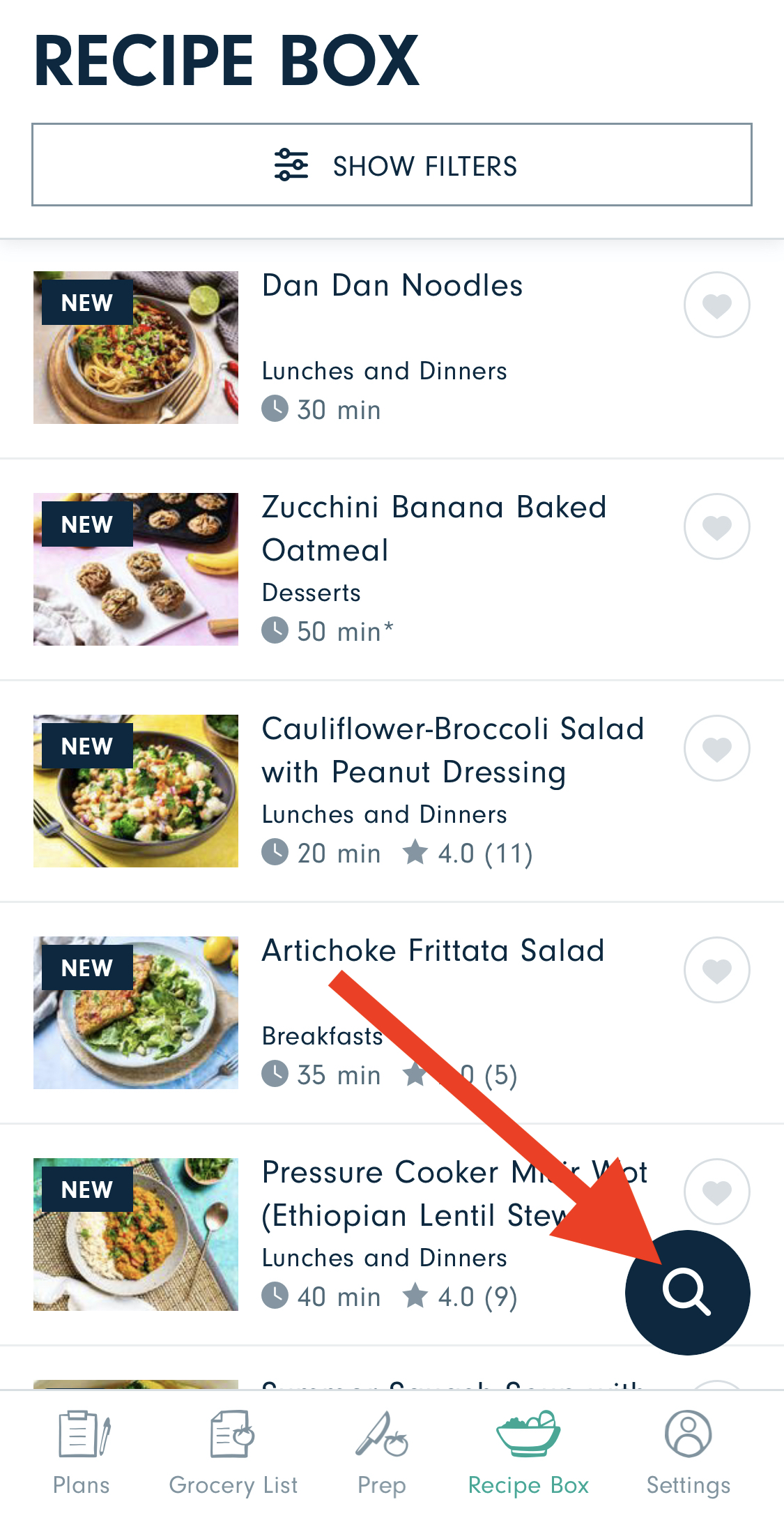
You may use multiple search keywords and/or *exclusion keywords (by entering a minus sign in front of a word). The more you use, the narrower your search. Some examples:
indian chickpea curry
potato spinach carrot
-mushroom -eggplant -tomato -potato (this will bring up recipes without mushrooms, eggplant, tomatoes, or potatoes)
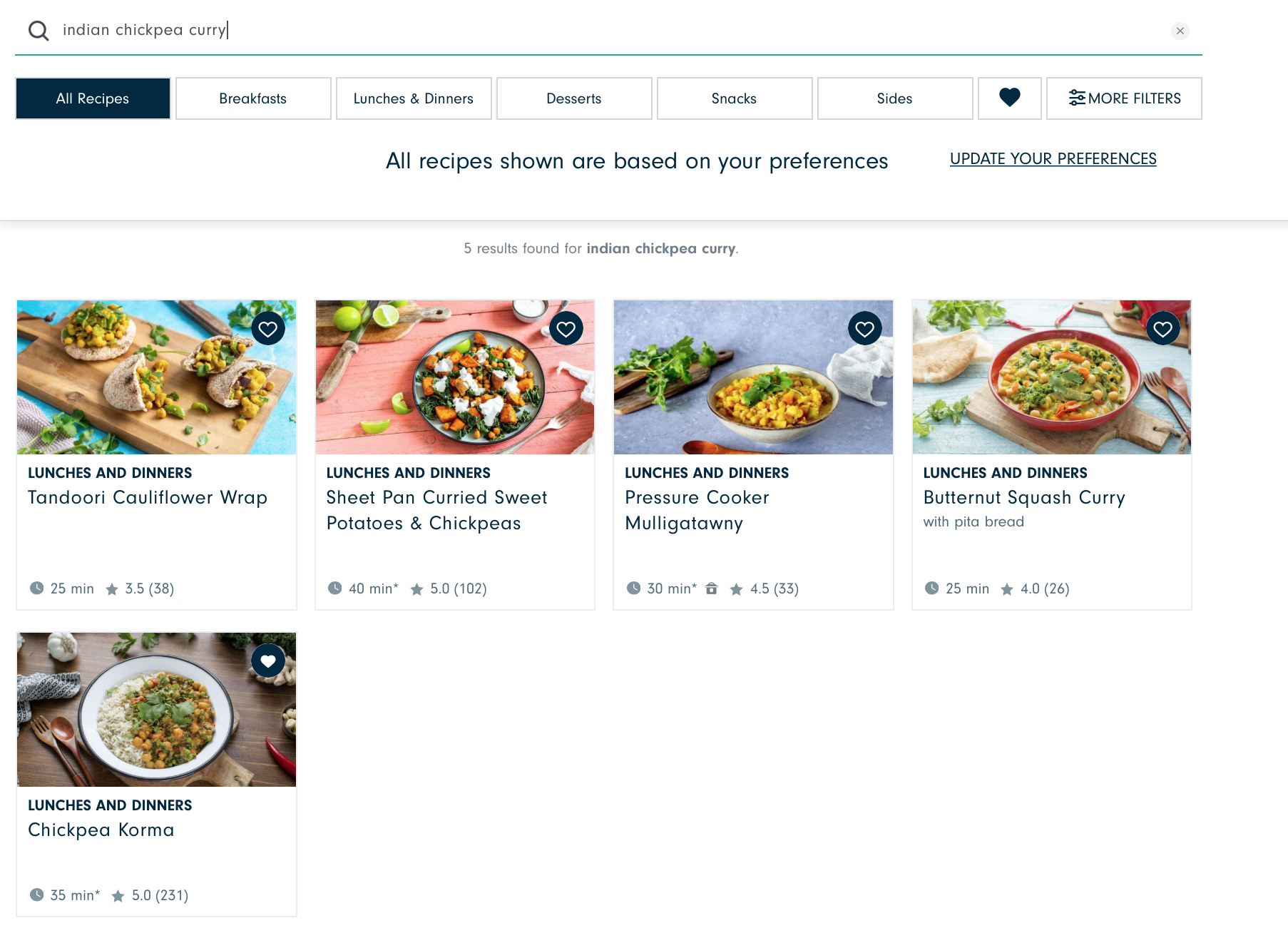
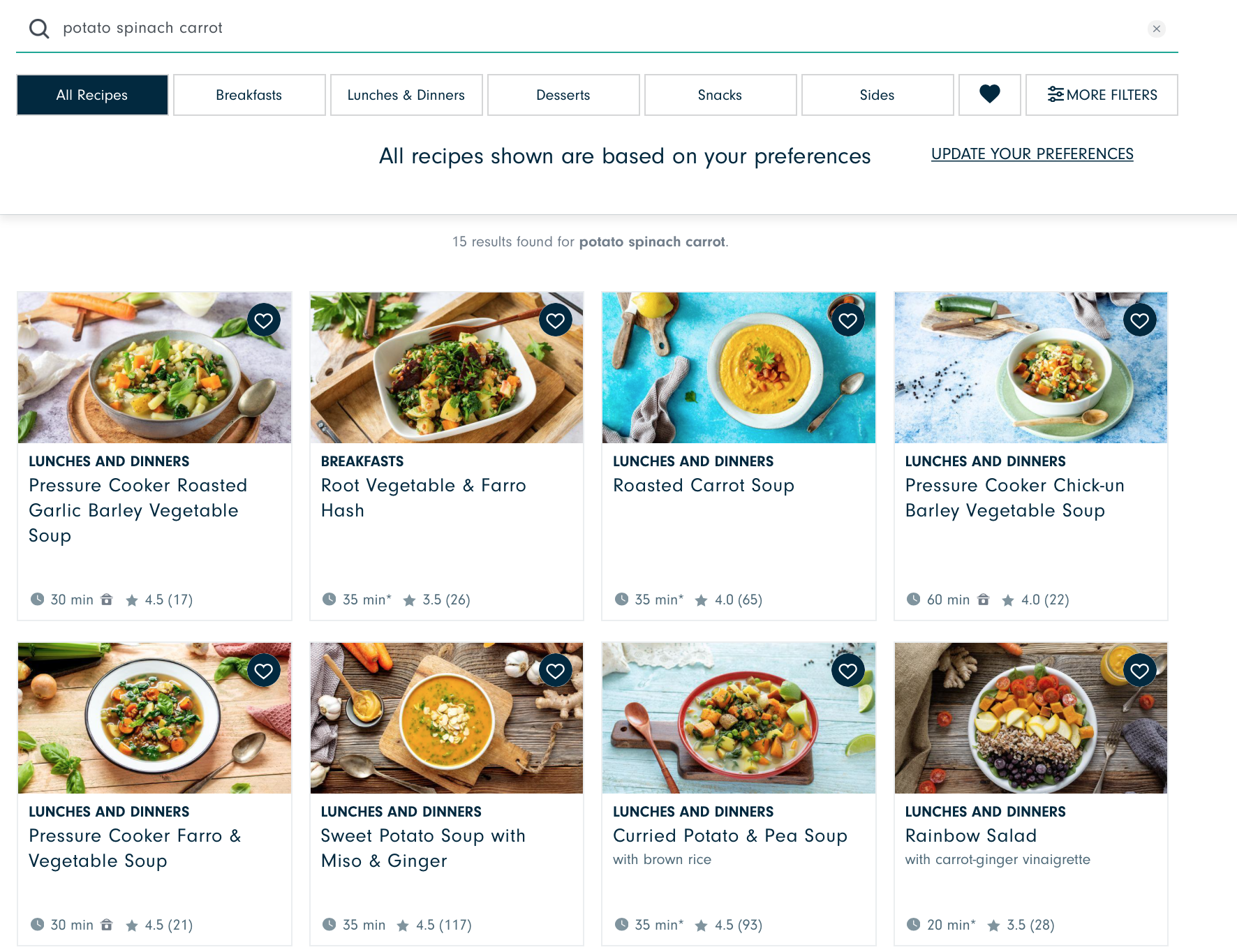
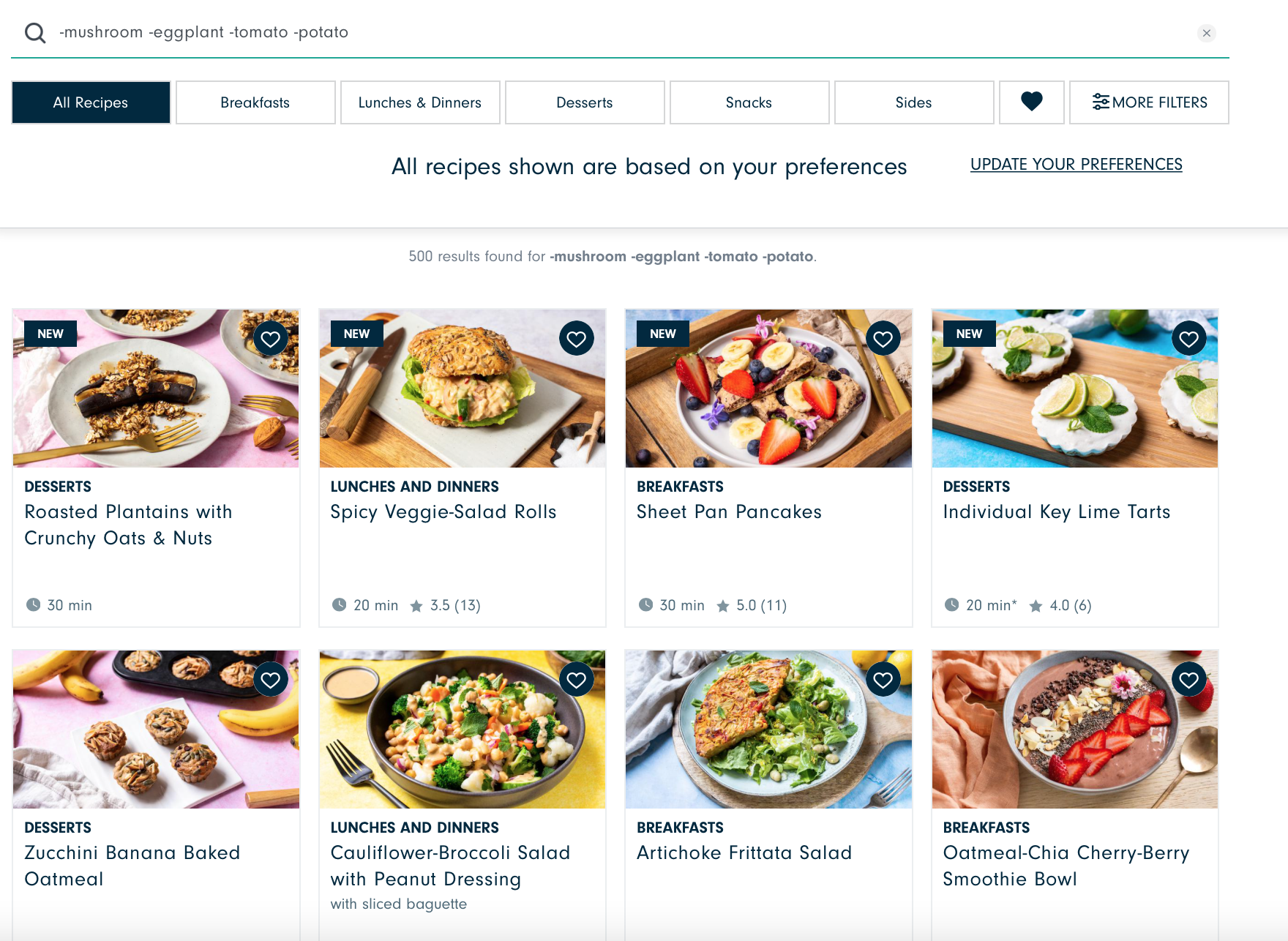
*For exclusion searches, we recommend using multiple exclusion keywords for an optimized search result.
**If a recipe title keyword search does not bring up the intended recipe, please try this backup search option: enter the first three letters of each keyword (i.e. instead of "angel hair pasta," try "ang hai pas").
For further recipe filtering, you can learn how to use the "More Filters" button here.
